1. Click on your services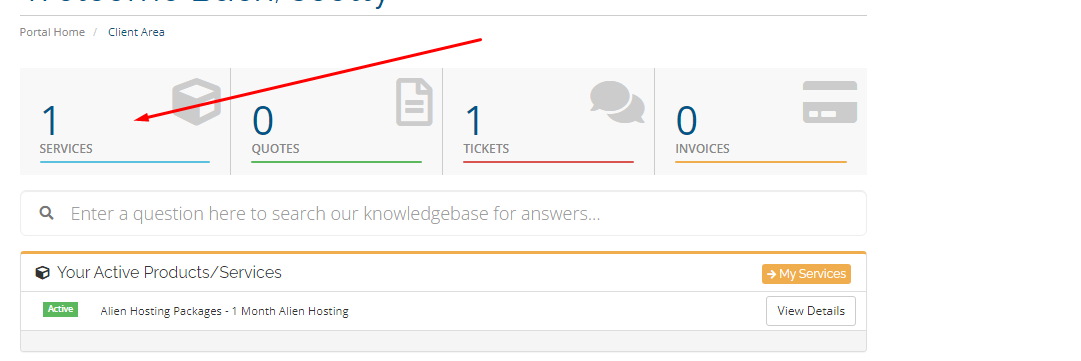
2. Click on your active service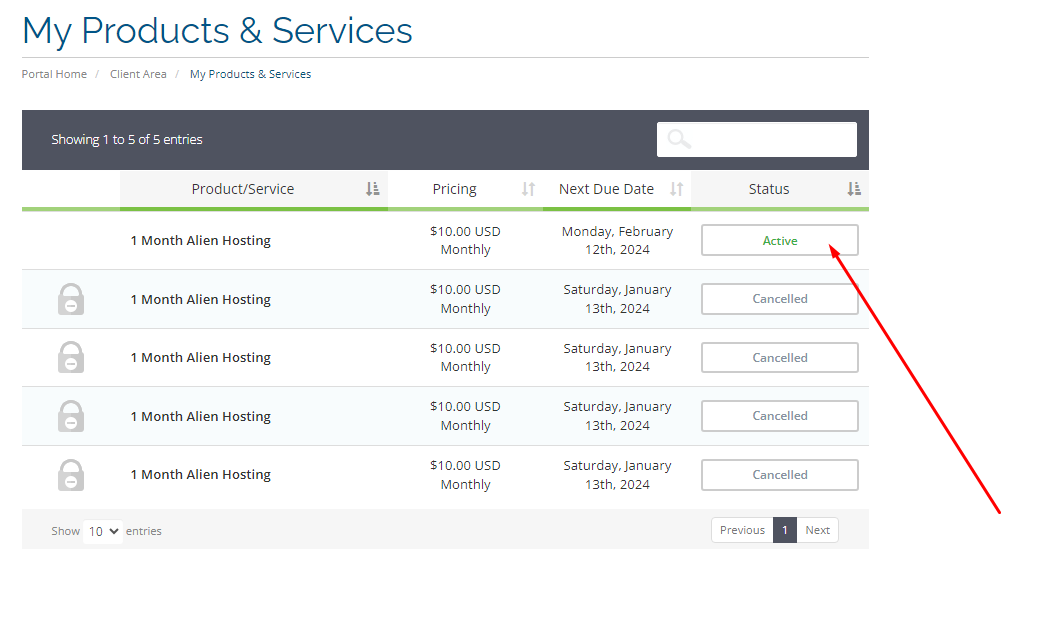
3. On the left hand side of website you will see "Upgrade Downgrade (options)" you must choose the "options" box
4. Insert the number of extra connections you wish to have then click continue to invoice
- 44 Users Found This Useful
